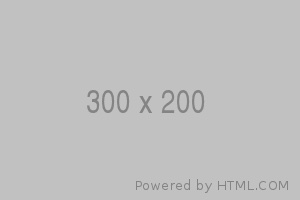如果你想要使用 Docker 建置 Drone CI Server 與 Runner,你可以使用 docker-compose 來快速的建立相對應的環境
Drone CI Server 安裝
你可以依據以下的步驟準備 Drone CI Server 環境:
-
安裝 docker
sudo apt-get install docker-ce docker-ce-cli containerd.io docker-buildx-plugin docker-compose-plugin -
安裝 docker-compose
sudo apt-get update sudo apt-get install docker-compose-plugin -
使用以下的 docker-compose-yaml 建立 Drone CI Server
version: '3' services: drone-server: image: drone/drone:2.15.0 ports: - "80:80" - "443:443" volumes: - ./drone:/var/lib/drone/ - /var/run/docker.sock:/var/run/docker.sock - ./drone.key:/etc/drone.key environment: - DRONE_GIT_ALWAYS_AUTH=true - DRONE_GITLAB_SKIP_VERIFY=true - DRONE_GITLAB_SERVER=https://your-gitlab.com.tw - DRONE_GITLAB_CLIENT_ID=your-gitlab-client-id - DRONE_GITLAB_CLIENT_SECRET=your-gitlab-secret - DRONE_AGENTS_ENABLED=true - DRONE_RPC_SECRET=drone-rpc-secret - DRONE_SERVER_HOST=your-drone-server.host - DRONE_SERVER_PROTO=https - DRONE_TLS_AUTOCERT=true - DRONE_LICENSE=/etc/drone.key - AWS_ACCESS_KEY_ID=aws-key - AWS_SECRET_ACCESS_KEY=asw-secret - AWS_DEFAULT_REGION=ap-southeast-1 - AWS_REGION=ap-southeast-1
Drone CI Runner 安裝
Drone 並沒有限制有多少個 Client,你可以根據你的需求建立對應的機器數量
-
安裝 docker
sudo apt-get install docker-ce docker-ce-cli containerd.io docker-buildx-plugin docker-compose-plugin -
安裝 docker-compose
sudo apt-get update sudo apt-get install docker-compose-plugin -
使用以下的 docker-compose-yaml 建立 Drone CI Runner
version: '3' services: drone-agent: image: drone/drone-runner-docker:1.8.2 restart: always ports: - "3000:3000" volumes: - /var/run/docker.sock:/var/run/docker.sock environment: - DRONE_RPC_PROTO=https - DRONE_RPC_HOST=your_rpc_host.com - DRONE_RPC_SECRET=your_rpc_secret - DRONE_RUNNER_CAPACITY=10 - DRONE_RUNNER_NAME=drone-agent-3