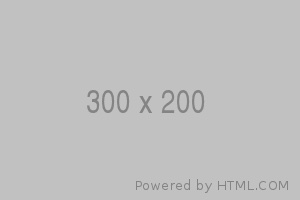-
先在 Server 安裝 agent360
-
接下來建議裝 apache2 plugin
要特別注意的是 IP 要允許自己,因為 127.0.0.1 不知道為啥存取不到。
另外再參考這份寫得很爛的文件 https://docs.360monitoring.com/docs/apache
不用理會前面,直接看 /etc/agent360-custom.ini 這段。
用公網 IP 直接存取就好
- 安裝 mysql plugin
先看這份也是寫的很爛的文件 https://docs.360monitoring.com/docs/mysql-plugin
plesk db "CREATE USER 'agent360'@'127.0.0.1' IDENTIFIED BY 'safeandsecurepassword'"sudo mysql -e "GRANT REPLICATION CLIENT ON *.* TO 'agent360'@'127.0.0.1';"