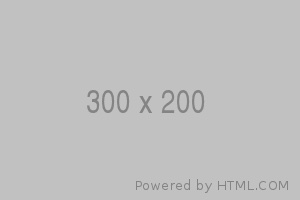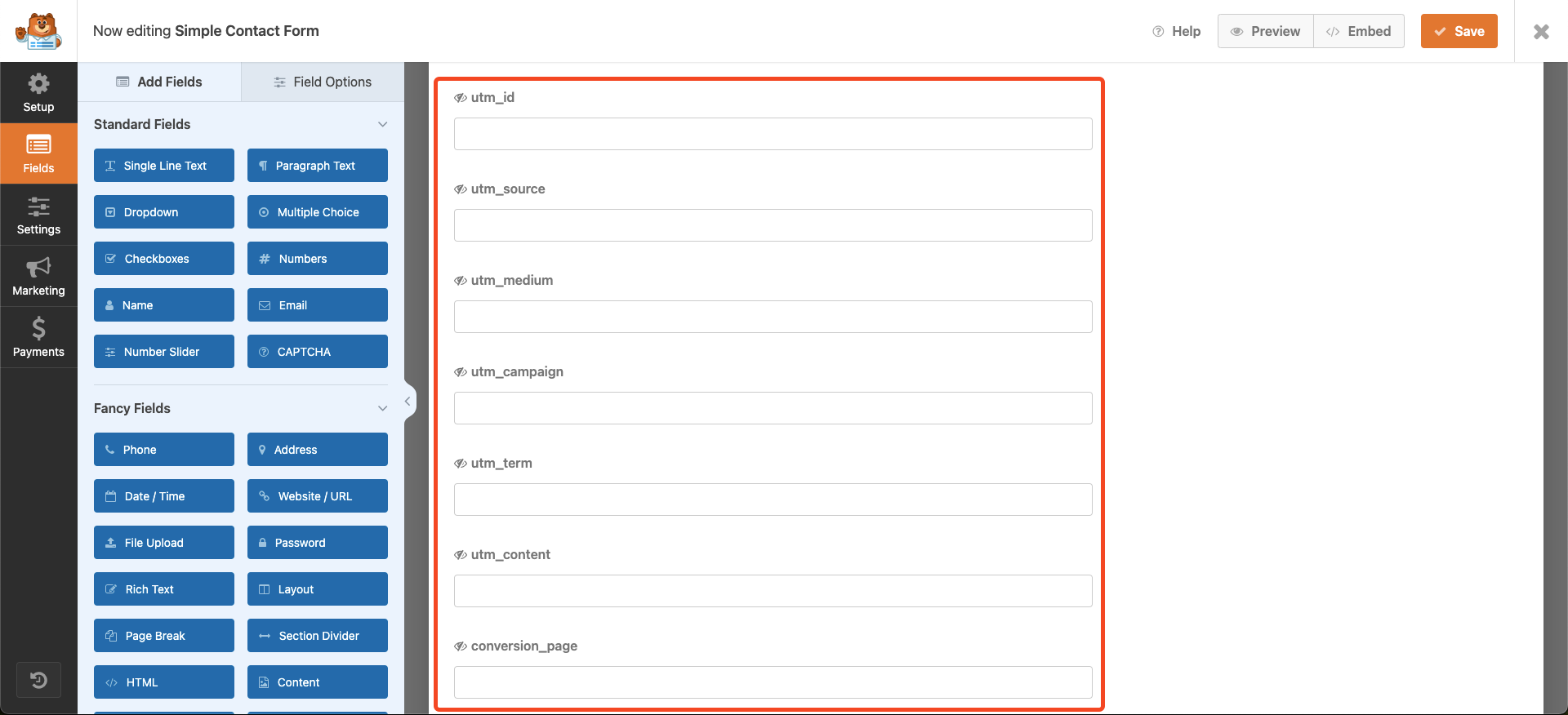Redirection 是老牌的 WordPress 上最受歡迎的重新導向轉址管理外掛,已經存在超過 10 年以上,並且多次受到推薦,而且它是完全免費的。你可以用它輕鬆管理 301 轉址,追蹤 404 錯誤並修正問題,正確的設定可以有助於減少網站錯誤並提升網站 SEO 排名。
除了在WordPress 使用 Redirection 外掛進行 301 重新導向設定有時我們會需要大量匯入的情形,這個外掛允許我們匯入 CSV 格式檔案與 JSON 格式檔案,不過 CSV 檔案的匯入能設定的項目有限,因此你得使用 JSON 檔案格式才能做更完整的設定。
這邊是一個匯入 Redirection 的 JSON 格式範例:
[
{
"url": "/events.html",
"match_url": "/events.html",
"match_data": {
"source": {
"flag_query": "pass",
"flag_case": false,
"flag_trailing": false,
"flag_regex": false
}
},
"action_code": 301,
"action_type": "url",
"action_data": {
"server": "example.com.tw",
"url_from": "https://example.com/events/",
"url_notfrom": ""
},
"match_type": "server",
"title": "",
"hits": 0,
"regex": false,
"group_id": 1,
"position": 0,
"last_access": "-",
"enabled": true
}
]你可以使用我開發的工具來快速的產生該格式,首先你要先準備好一個 sample.json 檔案,裡面標註來源網址 (source) 與目標網址 (destination)。
[
{
"source": "https://example.com.tw/events.html",
"destination": "https://example.com/events/"
}
]準備好後執行工具裡的 main.js 即可產出能匯入到 Redirection 外掛的 JSON 格式:redirects.json
node main.js工具網址:https://github.com/kurorido/redirection-import-json
相關閱讀:https://redirection.me/support/import-export-redirects/