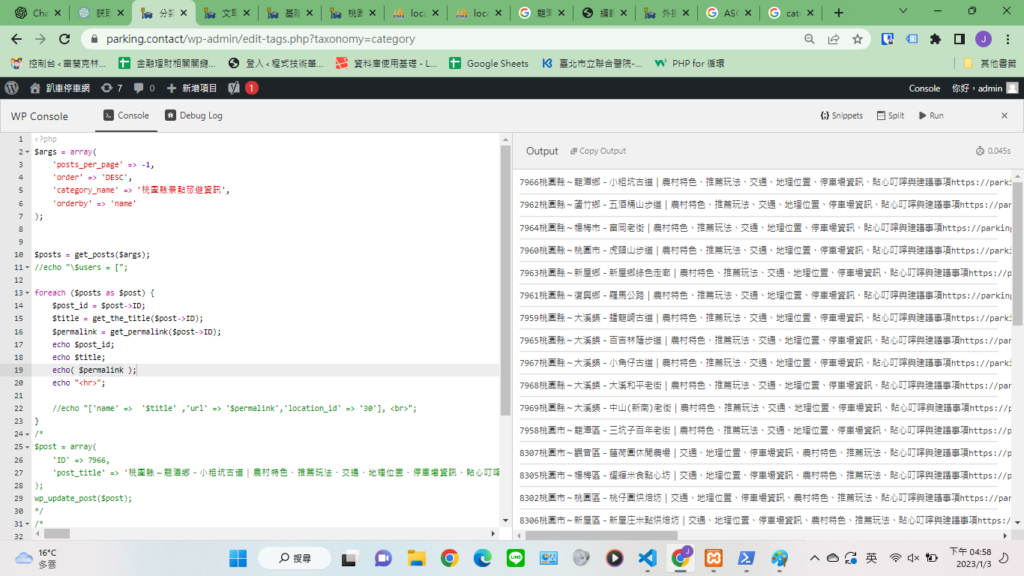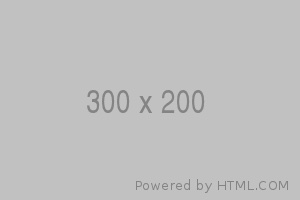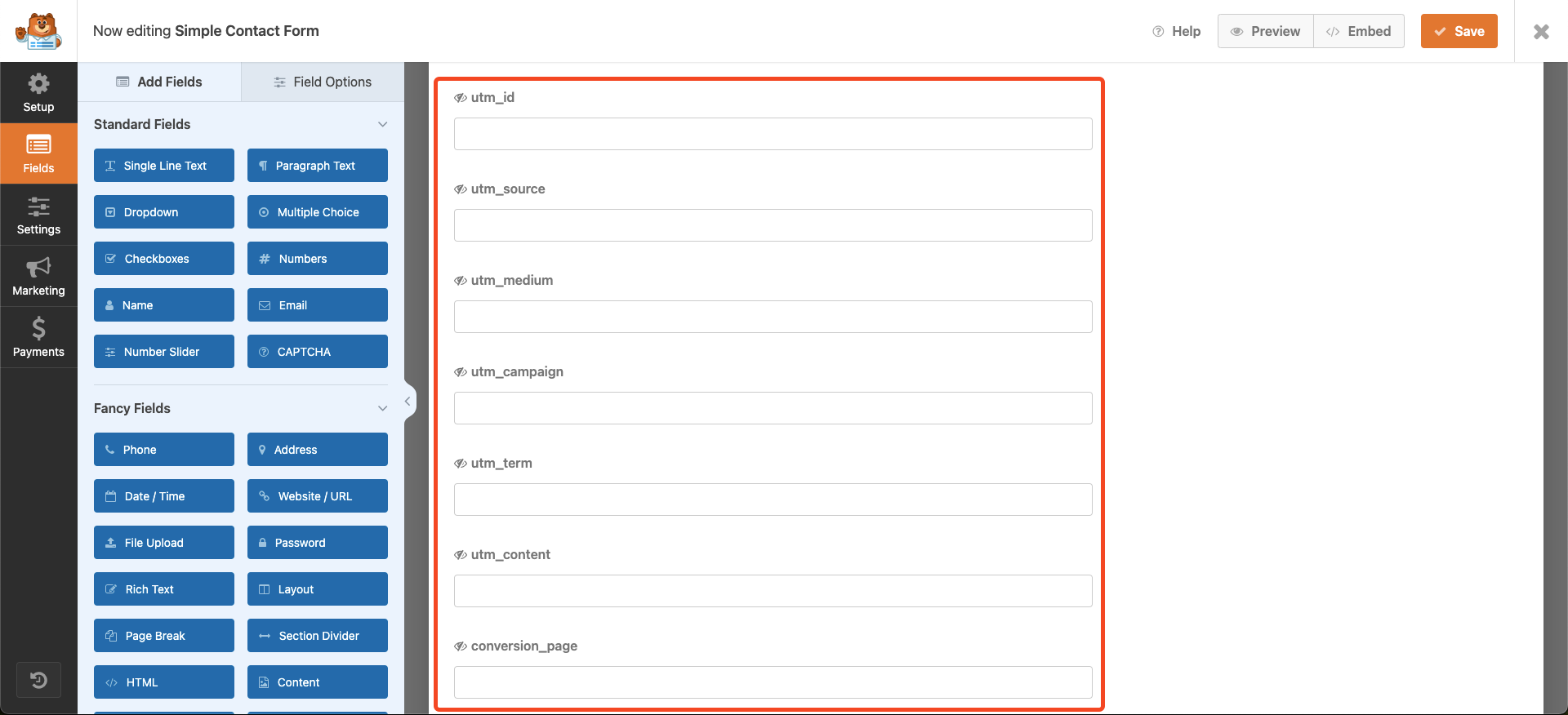透過WP console 你可以很快地得到你的WP中網頁資料,進而去對網頁做進一步的處理。
安裝什麼 =>WP console
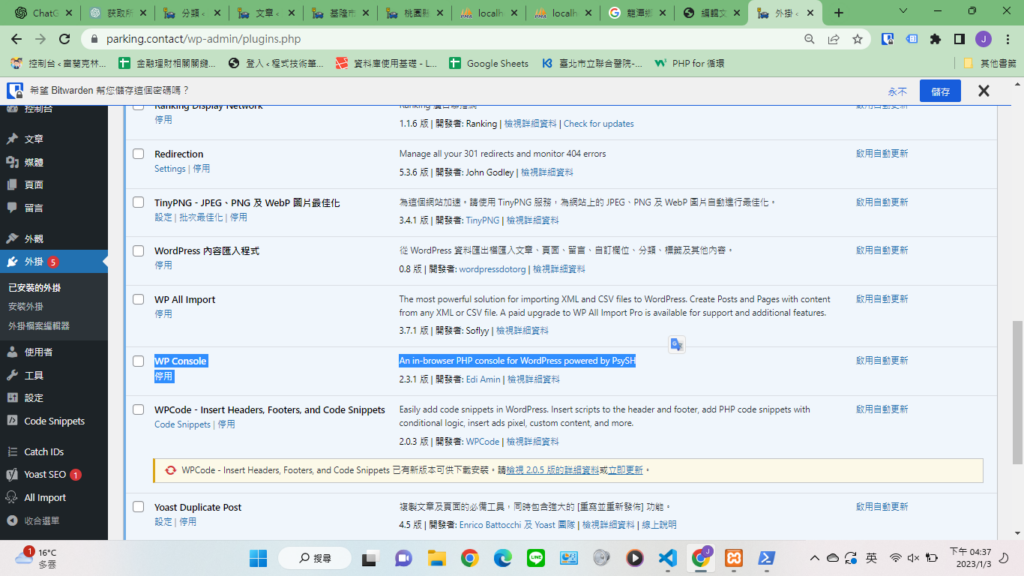
如何進入WP console?
點擊下圖紅色圈圈處:

程式示範:
$args = array(
'posts_per_page' => -1,
'order' => 'DESC',
'category_name' => '桃園縣景點旅遊資訊',
'orderby' => 'name'
);
$posts = get_posts($args);
foreach ($posts as $post) {
$post_id = $post->ID;
$title = get_the_title($post->ID);
$permalink = get_permalink($post->ID);
echo $post_id;
echo $title;
echo "<hr>";
}我們使用到 function get_posts() ,$args的代數中包含:
'posts_per_page' => -1 (印出所有結果,如果輸入10,則印出前10)
'order' => 'DESC', (排序方式ASC:升序、DESC:降序)
category_name' => '桃園縣景點旅遊資訊', (只要找category_name的項目,如果是使用category,則欄位內填入的為類別的ID)
'orderby' => 'name' (升序降序的依據)
迴圈內的參數
由於WP console的文章便是都是透過網頁的ID,故以下的操作,想取出網頁的title或url都是透過id
$post_id = $post->ID; (得到post的ID)
$title = get_the_title($post->ID); (透過得到的ID,來獲取title)
$permalink = get_permalink($post->ID); (透過得到的ID,來獲取link)
下方就負責印出
結果
如下圖右邊所示